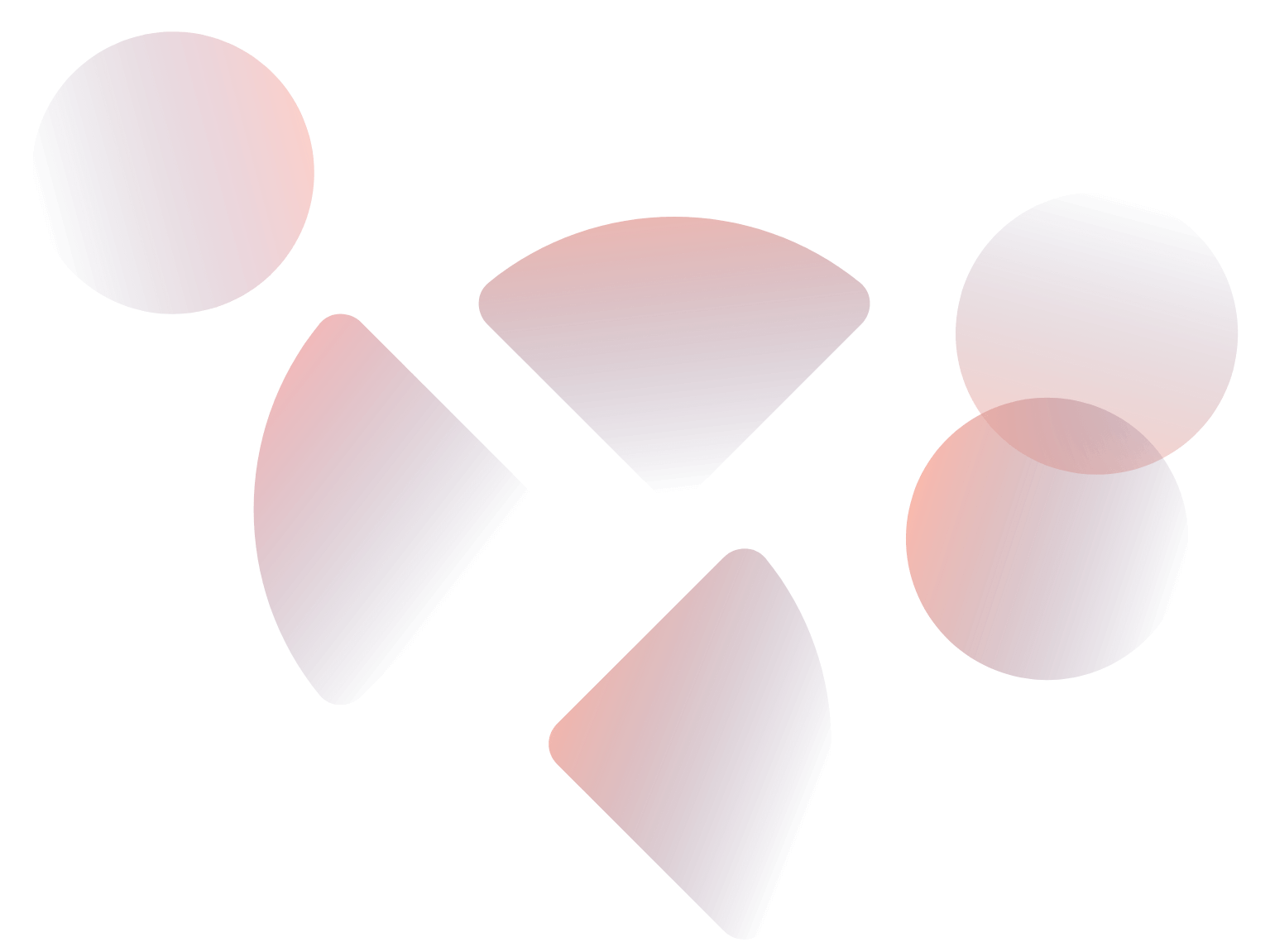Director of the ATech Policy Lab, Robert McLaren, reflects on the role of AI and accessibility as part of his latest blog.
Below, he outlines his top three tips:
What will AI mean for people with dyslexia like me?
I don’t know for sure.
But I’ve had a ChatGPT account for a month and the new Bing for a few days. And they are already some of my favourite accessibility tools.
Here are my top three tips:
1. Proof-reading: my most frequent request of ChatGPT is simply “please identify and correct the errors (spelling, grammar, word confusion, missing words, etc.) in the following text.” This doesn’t always catch every error but it’s a great first pass at proofreading; I then use ‘Text to Speech’ to go back over the writing. I can also ask ChatGPT questions about how to make my writing more accessible to others: “have I used any acronyms I haven’t spelled out at least once?” or “what do I need to change to make this more readable for someone with lower literacy?”. Clearly, the next step is to have this kind of functionality in MS Word, GDocs, Outlook etc.
2. Reading: because of its language skills, General Purpose AI is great at summarising text. The new Bing is perfect for this when the text is available online. A bullet point summary is handy when I want to get a sense of the text before diving in to read the whole thing. I also ask questions about it to find out if it’s worth reading at all, or which bits I should read – think of this as a super-powered Ctrl+F. Try asking Bing ‘does the care white paper cover Wales?’ or ‘what does Lord Blunkett skills review say about higher technical qualifications?’ (of course, you might have less wonky questions to ask!).
3. Drafting: I’m not interested in AI doing my work for me. I like my work! What I don’t like is staring at a blank page. This is hardly unique but for people like me who spent their school days returning blank worksheets back to teachers at the end of class, there can be something particularly daunting about getting started with writing. For larger writing projects I can get going with a mind map. But when a small task like an email has me stuck I use ChatGPT to give me an idea I can riff off. e.g. I could write “Invite someone to an event in parliament. It’s about the care workforce. Jane Blogs MP is charing. Ask about accessibility requirements.” I’m not going to use the text that ChatGPT writes, but now I can see the shape of the email I’m going to write and that helps me feel like I’ve already started the task.
(Bonus: ChatGPT and Bing don’t seem to be thrown off by spelling mistakes in the questions you ask them, and Bing on mobile has dictation bulit-in.)
As a policy professional, I’m interested in thinking about where we’re heading with General Purpose AI. As a severely dyslexic person who somehow chose a job where I read and write all day – I don’t need to speculate: the way I work has already changed.
You can engage with the discussion via Robert’s LinkedIn here.